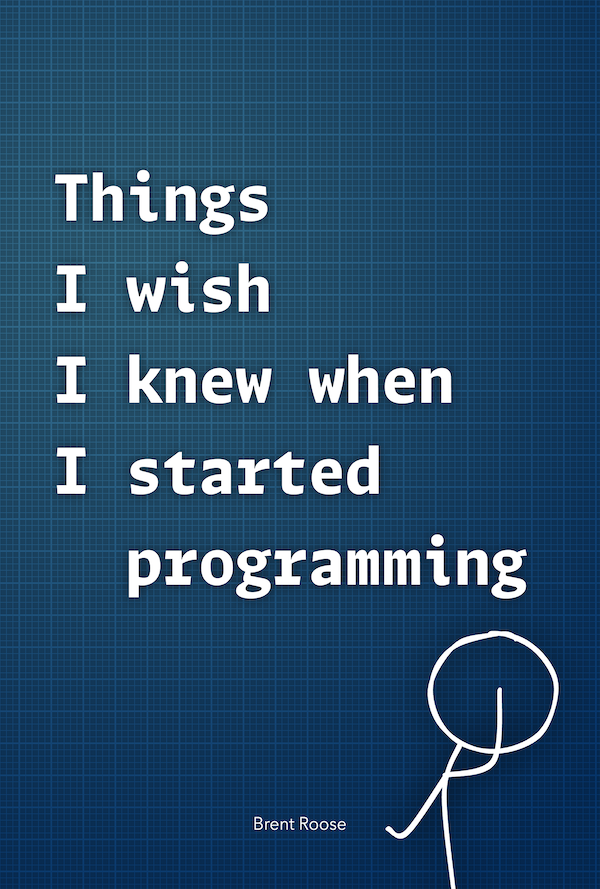Upgrade to PHP 8.1 with Homebrew on Mac
Written on 2021-11-26Upgrading with Homebrew
Start by making sure brew is up-to-date:
brew update
Next, upgrade PHP. You can either use the built-in php recipe, but I recommend to use the shivammathur/homebrew-php tap.
Normal upgrade
brew upgrade php
Upgrade with shivammathur/homebrew-php
brew tap shivammathur/php brew install shivammathur/php/php@8.1
To switch between versions, use the following command:
brew link --overwrite --force php@8.1
You can read more in the repository.
Next steps
Check the current version by running php -v:
php -v
Restart Nginx or Apache, if you're using Laravel Valet you can skip to the next section; you need some extra steps in order for the web server to properly work.
sudo nginx -s reload
sudo apachectl restart
And make sure that your local web server also uses PHP 8.1 by visiting this script:
# index.php, accessible to your web server phpinfo();
The version should show 8.1.x.
Join over 14k subscribers on my mailing list: I write about PHP, programming, and keep you up to date about what's happening on this blog. You can subscribe by sending an email to brendt@stitcher.io.
Valet
If you're using Laravel Valet, you should do the following steps to upgrade it:
composer global update
You can use valet use to switch between PHP versions:
valet use php@8.1 valet use php@8.0
Extensions
PHP extensions are installed using pecl. I personally use Redis and Xdebug. They can be installed like so:
pecl install redis pecl install xdebug
You can run pecl list to see which extensions are installed:
pecl list # Installed packages, channel pecl.php.net: # ========================================= # Package Version State # redis 5.3.4 stable # xdebug 3.1.1 stable
You can search for other extensions using pecl search:
pecl search pdf # Retrieving data...0% # .. # Matched packages, channel pecl.php.net: # ======================================= # Package Stable/(Latest) Local # pdflib 4.1.4 (stable) Creating PDF on the fly with the PDFlib library
Make sure to restart your web server after installing new packages:
sudo nginx -s reload
sudo apachectl restart
valet restart
Make sure all extensions are correctly installed and loaded by checking both your PHP webserver and CLI installs:
php -i | grep redis
var_dump(extension_loaded('redis'));
If extensions aren't properly loaded, there are two easy fixes.
First, make sure the extensions are added in the correct ini file. You can run php --ini to know which file is loaded:
Configuration File (php.ini) Path: /opt/homebrew/etc/php/8.1 Loaded Configuration File: /opt/homebrew/etc/php/8.1/php.ini Scan for additional .ini files in: /opt/homebrew/etc/php/8.1/conf.d Additional .ini files parsed: /opt/homebrew/etc/php/8.1/conf.d/error_log.ini, /opt/homebrew/etc/php/8.1/conf.d/ext-opcache.ini, /opt/homebrew/etc/php/8.1/conf.d/php-memory-limits.ini
Now check the ini file:
extension="redis.so" zend_extension="xdebug.so"
Note that if you're testing installed extensions via the CLI, you don't need to restart nginx, apache or Valet when making changes to ini settings.
The second thing you can do, if you're updating from an older PHP version which also used pecl to install extension; is to reinstall every extension individually.
pecl uninstall redis pecl install redis
Last step
Finally you should test and upgrade your projects for PHP 8 compatibility.